Do you ever feel like you’re doing everything for your website, and your business still fails to boost online conversions? It is highly possible that your website’s bounce rate is alarmingly high or that Google isn’t ranking your site! And why is that? Poor user experience and SEO. This is where core web vitals optimization comes into play.
Poor user experience can result from a wide range of website issues. Low loading speed? That’s an issue! Unresponsiveness? That’s another major issue! A complex user interface? That’s another big one! So what do you do when your visitors or users face these issues? You improve core web vitals, which enhances technical SEO performance.
So, what are core web vitals? Simply, they are Google’s set of key performance indicators that assess site speed, visual stability, and responsiveness. Optimizing these indicators is important for boosting user engagement while enhancing rankings on SERPs.
Are you still confused about what it is and how to optimize it? Worry no more—we are here to help.
This blog will explore the concept of core web vitals and the ways it impacts SEO performance. Further, we will also discuss the 10 core web vital tweaks that can boost your SEO efforts along with the common mistakes that need to be avoided. But where can you assess core web vitals for your website? We will explain that too! So, without further ado, let’s get to it.
What exactly are Core Web Vitals?
Google’s core web vitals are a set of indicators that determine the performance quality users experience when they visit your website. There are three main website performance metrics for this determination:
-
LCP (Largest Contentful Paint): It is a measurement of a website’s load performance. Simply, it is the time the page takes to render.
-
INP (Interaction to Next Paint): It measures the responsiveness of the website during user interaction like filling out a form or clicking a button.
-
CLS (Cumulative Layout Shift) measures the website’s visual stability, which is the shift in layout when the visitor is on a page.
Core web vitals optimization can greatly impact your search engine optimization efforts and business. How does core web vitals optimization impact SEO performance? Hold onto that thought. First, we must explore the key indicators more to understand them.
1. LCP in Core Web Vitals Optimization
Have you ever experienced a website that takes forever to load? Frustrating, isn’t it? Waiting for a page to load for minutes is the epitome of poor user experience.
For instance, it is one of the best practices to retain the most eye-catching and essential information right at the beginning. Isn’t it?
Well, to be honest, the content is useless to anyone if it takes forever to load. Google is increasingly sensitive to this issue as it enhances the bounce rate on websites.
It is interesting to know that the benchmark for the largest content on a page to load is 2.5 seconds. So, you have to stick to that. Enhancing the LCP is an important aspect of core web vitals optimization because it impacts how the most important page element is visible to the visitors.
2. INP (Interaction to Next Paint)
Traditionally, core web vitals revolved around measuring the duration of the first user interaction with the page to the moment it reciprocates, known as FID (First Input Delay). This has changed to INP today.
But where do they differ? INP is much more holistic as it measures every activity after the initial load. Hence, it comprises clicking a button or a link.
For a superior user experience, Google looks at an INP of not more than 200 milliseconds. One thing to note here: the value of INP is calculated by the longest interaction of all the page elements. This means that one slow interaction of all the elements can bring the INP down.
3. CLS in Core Web Vitals Optimization
This one is pretty straightforward, and we have a simple example for CLS.
Imagine this! You are on a web page and are scrolling through it. Now, you spot an interesting link. You instantly click on it and right at the very last moment, the page layout shifts, and the cursor shifts as well.
Now you have to find that link again, scrolling through the page again!
This is another sign of a poor user experience. Google is flagging these issues as it strives to provide a superior user experience.
CLS should always be less than 0.1 for optimal CLS and an exceptional user experience. Remember that the less frustrating and intrusive the page changes, the better the user’s experience will be.
How Core Web Vitals Optimization Impacts Your SEO Performance?
Google has already confirmed the importance of core web vitals in the ranking of a website. This is because the load speed and usability are crucial for long-term SEO success. A website with poor indicators can experience:
-
Lower Search Rankings: This happens due to poor user experiences that signal Google not to rank the page.
-
High Bounce Rate: When the page experience is below average or poor, people will leave the website for its sluggishness and non-responsiveness. Therefore, page speed optimization is vital.
-
Poor Conversions: A high bounce rate can impact brand reputation and customer retention, leading to poor online conversions.
Organizations can enhance their SEO performance, retain customers, and improve their digital footprint by focusing on core web vitals optimization. But, how to do that? Let’s look at a few of the core web vitals best practices!
Still, Core Web Vitals are only one piece of the bigger picture—true visibility often comes from aligning SEO efforts with GEO strategies.
1. Load Speed Improvements (LCP Optimization)
-
Image Optimization: Using compressed formats like WebP while enabling lazy loading can help optimize images.
-
JavaScript and CSS Minimization: Reduction of irrelevant code while leveraging asynchronous loading can help.
-
Browser Caching: Storing static resources for repeat visitors can optimize LCP, enhancing user experience.
2. Interactivity Enhancements (INP Optimization)
-
JS Execution Time Reduction: Minimizing unnecessary scripts while distancing from irrelevant JavaScript can enhance interactivity.
-
Usage of Third-Party Scripts: Avoiding excessive usage of plugins and tracking codes can help.
-
Focused User Interaction: Ensuring important elements load rapidly can optimize INP, enabling a seamless and smooth user experience.
3. Visual Stability Enhancements (CLS Optimization)
-
Proper Video and Image Dimensions: Defining the height and width attributes can prevent unintended layout shifts.
-
Avoiding Insertion of Advertisements above Content: Ensuring ads don’t disrupt the page layout can help significantly.
-
Usage of Font Display Swap: Preventing FOIT (Flash of Invisible Text) through loading fall-back fonts first can help optimize CLS.
Top 10 Core Web Vital Tweaks to Boost Your SEO
By now you know what core web vital is and have had a glimpse of the basic core web vitals optimization. It’s time for an in-depth exploration of the 10 core web vital tweaks that will boost your SEO efforts. These CWV tweaks are recommended by the most reputed SEO agencies.
1. Optimizing Images
Among all the page elements, images are the greatest input when it comes to Largest Contentful Paint (LCP). They are the defining element of a specific web page. So, optimizing images include:
-
Usage of Right Formats: It is absolutely necessary to restore images in modern formats such as WebP, which guarantees better data density parameters.
-
Compression: You have to compress image files to decrease their weight without compromising on the quality through various tools to optimize LCP.
-
Lazy Loading Implementation: Allowing images to load only when it is in the user’s view can enhance the page load speed.
2. JavaScript Execution Minimization
A non-optimized and large JavaScript leads to reduced page load speed, affecting both INP and LCP. These are the things that can be done for core web vitals optimization:
-
Deferring Irrelevant Scripts: You must remove the non-essential scripts from the web page using the async or defer attribute.
-
Removal of Non-Essential JavaScript: Assess and monitor the list of scripts while removing the irrelevant ones. This will decrease the unnecessary load on the page and increase the load speed.
-
Minimization of JavaScript: You can minimize the JavaScript files, meaning you should remove the irrelevant characters and white spaces from the code.
3. Usage of a CDN (Content Delivery Network) for Core Web Vitals Optimization
A content delivery network or CDN replicates the data on the site from different servers around the world, restricting data travel for efficiency.
-
Faster Delivery: CDN helps bridge the gap between the user and the content. This helps in optimizing the LCP.
-
Server Load Reduction: By diverting the load and traffic by CDN, the server gets fewer requests, improving the INP.
4. Enabling Proper Caching
Caching enhancement includes replicating certain parts of your website to the visitor’s device, ensuring access without the need to download it again from the server.
-
Browser Caching: You can locally store cache resources by implementing relevant programs and policies.
-
Server-Side Caching: For this, you can use caching technologies like Memcached or Redis. This helps decrease the server’s processing time while optimizing INP and LCP.
5. CSS Optimization
The CSS files are responsible for the content load on the screen and hence contribute towards faster rendering. You can do these to optimize the CSS on your website:
-
Reduce CSS Files As Much As Possible: Just like JavaScript, all the irrelevant spaces and characters need to be deleted from the CSS files.
-
Reducing Render Blocking CSS: To ensure that elements don’t obscure content in the First Visual Plane (FVP), apply fixed CSS styles to elements that overlap or interfere with the main content.
-
Include Critical CSS: You can include the most critical CSS, belonging to ATF (Above-The-Fold) content inside the HTML file. This will largely enhance the loading speed.
6. Enhancing SRT (Server Response Time)
When it comes to core web vitals optimization, considering SRT is crucial. This is because it can slow down the page load process, affecting Largest Contentful Paint (LCP). In this case, you can use the following tactics:
-
Using Reliable Hosting: You can opt for a hosting service with a smooth, stable, and fast connection to the internet.
-
Database Query Optimization: Make sure your database aligns well with data access as quickly as possible.
-
Server Load Reduction: Some of the other strategies involve upgrading servers to manage higher traffic through load balancing.
7. Avoiding Layout Shifts
CLS indicators quantify the page content movements in the page load process. To improve this you can follow these:
-
Size Attributes: Usage of videos and images must be calibrated to avoid undesirable page shifts.
-
Pre-Loading Important Resources: You can use CDN for images and fonts along with other important page elements used on the web page.
-
Avoid Overlapping Content: If content needs to be added after the initial page load, it should be done with proper care. Eliminating overlapping carefully reduces the possibility of a layout shift.
8. Focusing on Visible Content for Core Web Vitals Optimization
One of the best practices in this respect entails guaranteeing the above-the-fold content contains the most useful information. This is because it optimizes LCP, creating a faster loading appearance.
-
Lazy Loading for Below-The-Fold Content: You can lazy load the page elements that don’t appear first on the web page but are located further down once the user scrolls the page.
-
Rendering Critical Path: Focus on loading the essential elements first—those needed to display the parts of the page users see immediately when it opens. This helps the page appear faster and improves the user experience.
9. Reduction in Third-Party Code Impact
Whenever you visit a web page, you might have seen the socials and ads of the business in there. These are crafted by external scripts and take considerable time to load. So, third-party codes impact the CWVs of a website. To eliminate or reduce this, you can follow these:
-
Asynchronous Loading: This ensures that these codes or scripts don’t hinder the loading speed.
-
Manage and Monitor Scripts: The third-party scripts need to be constantly audited and optimized. This keeps a check on the negative impact it has on the website’s performance.
-
Local Script Hosting: Trying to take the scripts and putting them onto your server can save you a lot of time.
10. Frequently Monitoring and Testing Your Site
It is crucial for you to monitor and perform comprehensive core web vitals optimization to achieve suitable CWV standards.
-
Usage of Google PageSpeed Insights: This tool can analyze your website’s CWVs, generate reports, and recommend possible improvements.
-
Establishing RUM (Real User Monitoring): For this, you can access tools like Google Lighthouse that provide information about practical user experience in real time.
-
A/B Testing: Teams can implement test changes in a controlled environment, increasing efficacy and performance.
How to Analyze Core Web Vitals?
Now that we know the core web vitals optimization tips, it’s important to understand where to analyze the CWVs for your website. Google has its own set of tools for tracking and measuring core web vitals which are leveraged by a reputed SEO agency:
-
CrUX (Chrome User Experience Report): This tool provides practical, user-experienced information on various CWV indicators. Collected from the users of Google Chrome, CrUX delivers insights from the users who voluntarily report their usage statistics and browsing history.
-
PageSpeed Insights: PageSpeed assesses web page content, using CrUX data to identify areas needing improvement and generate recommendations for making web pages faster.
-
RUM (Real User Monitoring) Tools: Various RUM tools are available on the market that assess and show CWV indicators for a website’s visitors.
-
GSC (Google Search Console): This report provides a holistic view of a website’s performance based on field data and practical usage.
-
Lighthouse: Lighthouse is a tool that offers lab data to assist developers in identifying issues, and improving website UX.
Common Mistakes to Avoid in Core Web Vitals Optimization
When working tirelessly towards core web vitals optimization, there are some common traps you can fall into. Some of them are mentioned here.
1. Prioritizing One Metric Only
We know that when you identify the CWV metric causing you a lot of trouble, you tend to delve too deeply into it. However, this approach is quite counterproductive. CWVs work collectively to provide a superior user experience for your website.
So, neglecting one indicator for the other can lead to unsatisfactory results when it comes to overall improvements. For instance, you can prioritize LCP and compress all the media on every page. However, this can cause CLS deterioration due to enhanced layout shifts.
2. Neglecting Mobile Responsiveness
Google analyzes website rankings using mobile-first indexing. Hence, you should not neglect your website’s responsiveness.
Mobile devices are very much different than desktop devices in terms of processing power and network capabilities. So, core web vitals optimization for enhanced mobile performance is necessary.
3. Discarding Cumulative Impacts
Sometimes, even the minute changes that seem irrelevant or insignificant can snowball into something big, having a big effect on your CWVs.
For instance, adding third-party codes or scripts can slow down your website, which can negatively impact your INP metric.
4. Ignoring Real-User Data in Core Web Vitals Optimization
While Google’s tool like Lighthouse allows you to gain valuable insights, they primarily simulate performance. However, tools like CrUX deliver a clearer picture of user experience in real time.
So, do not rely on lab data alone. On the contrary, prioritize field data from real visitors and optimize accordingly.
5. Avoiding Regular Assessments
Core web vitals optimization is a continuous process—not a one-time thing! As your website’s content and layout change, its performance can degrade over time.
You can constantly monitor the CWVs of your website by leveraging the tools mentioned above. This can lead to issue identification much earlier, leading to early mitigation.
Webskitters Technology Solutions: Your One-Stop Shop for all your SEO Needs
Core web vitals optimization and search engine optimization go hand-in-hand. We all can agree that we cannot ignore even a single ranking factor if we want to stand out while retaining our rankings on SERPs.
No matter what industry you belong to, assessing your core web vitals score while identifying areas for improvement and optimizing these is crucial. It not only boosts your SEO efforts but also helps provide an exceptional user experience.
Convinced enough, but don’t know where to start? Hold on to that thought! Webskitters Technology Solutions is here for you.
With Webskitters Technology Solutions’ upgraded and protected search engine ranking tactics, we offer exceptional SEO services to develop a solid online presence and maximize your ROI. Not only that, we refine the SEO strategies, providing invaluable solutions and insights for all your digital marketing channels.
Don’t hesitate to choose us and experience phenomenal online growth! Book a call with us now and let’s make something extraordinary together.
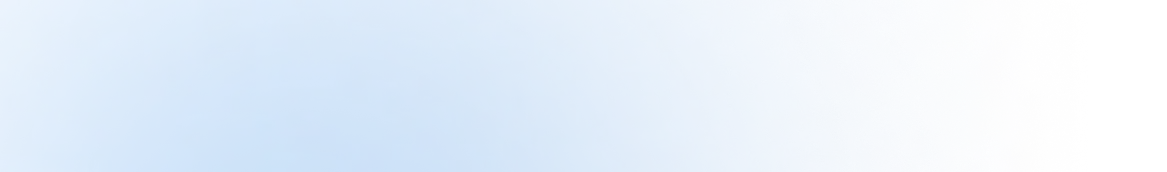

 May 20, 2025
May 20, 2025