Facebook at Work & Business Manager—Comparative Analysis
A sheriff called Facebook at Work is round the corner that has already been developed plus is under test by 300 companies since last year. Its public version is going to open soon. Like other popular communication platforms between employees, Facebook at Work will compete with Yammer, Slack and Convo.
Some initial rumors had suggested that Facebook at Work will be at par with Business Manager. Let’s see if it’s true or not.
Advantages of Facebook at Work
Unlike your Facebook page, the page for Facebook at Work is separate from it and only visible to your colleagues. You need not have to be worried about privacy options as you are not going to post some offensive matters on your official communication platform. For that matter, most of us will not do such things.
Familiar Facebook tools like creating or responding to an event; joining new groups; scrolling through News Feed; talking through Messenger; uploading files; receiving notifications and using the search button as we normally do will be embedded with Facebook at Work.
Your employer will submit all initial information regarding your Facebook at Work profile. Just as you submit your resume in your LinkedIn profile, this is more or less the same. However, you will not be able to edit points already submitted. For that, you have to contact the admin or HR.
Advantages of Business Manager
The main advantage of using Business Manager is the security with which a business house shares data in a secured manner and offer controlled access to Pages; ad accounts and other Facebook assets. All the pages or ad accounts are visible to everyone who is with the organization. But you need not have to share login information or keep on connected with your coworkers on Facebook.
As you sign in with your Business Manager account Facebook shows you a quick overview of Pages and ad accounts. As a Facebook advertiser sharing access to various ad accounts and Pages make them vulnerable. You can monitor which member is working on what and what access do they have. In addition, you can keep your private and professional accounts separate from each other.
Company Insights with Facebook at Work
Account
Company’s social-media admin can view all details of your account. Posting and group activities; which employees are currently logged in; company activity levels are some primary points that push for creating communication channels between coworkers. Facebook at work also comprises of app for androids and iPhones.
Group
Creation of company Groups and deleting them as judged best through Group Insights are some actions taken by administrators. In addition likes, posts, comments and number of active groups can be measured by an admin.
Company Insights with Business Manager
Either the admin or the partner can create or delete ad accounts. Admin can create additional ad accounts for assigning them to your Pages or apps. You can work outside your Business Manager through claiming ad accounts or placing a request to your ad account.
Association with Partners and people who manage all your assets are better suited for creation of your ad accounts.
Both Business Manager and Facebook at Work are beneficial for clients. They have different levels of operations and if you utilize them prudently, it would bring in more profit.

 Ecommerce Development
Ecommerce Development