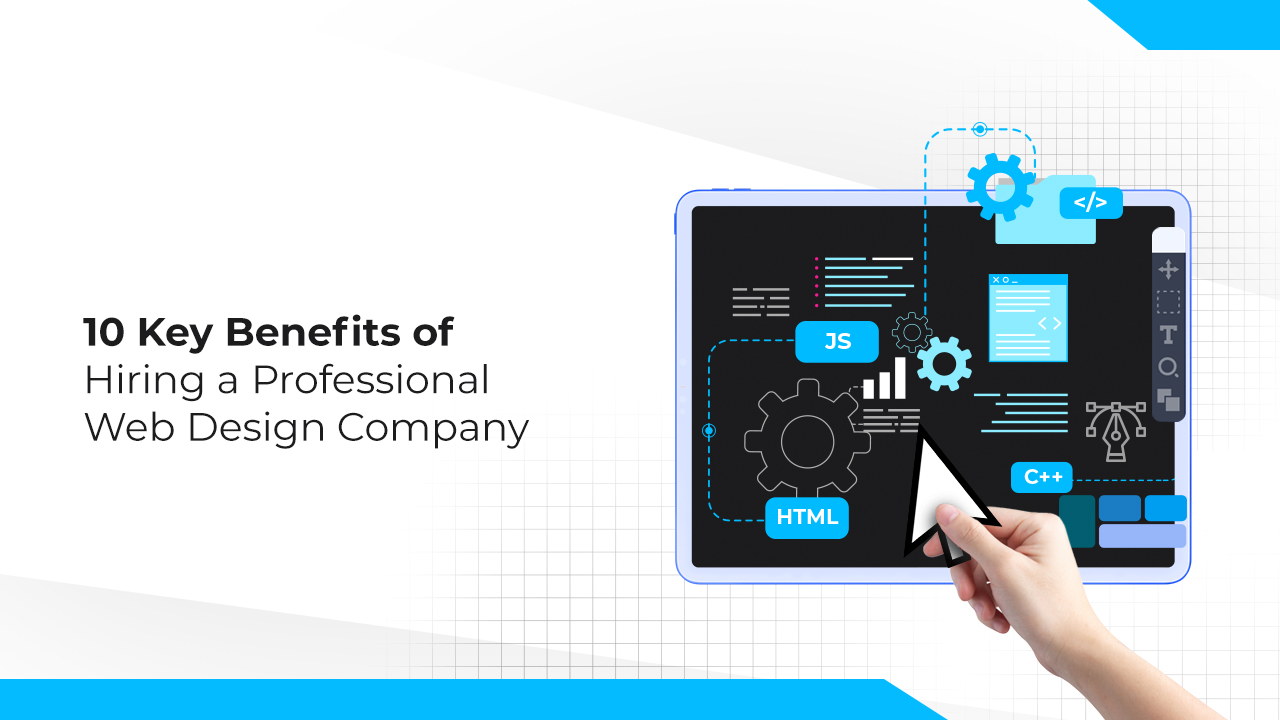9 Ways to Make Your Real Estate Site Load Faster and Convert
Are you noticing visitors land on your website, scroll around a little, and then just disappear? If your listings are good and your design is okay, but leads aren’t coming in, it might be time to focus on something often overlooked— real estate website speed.
This isn’t a minor problem. A slow website causes actual damage. It damages your visibility, drives away serious buyers, and slowly but surely decreases your revenue.
In this guide, you will learn exactly why speed is important, how to go about real estate website speed optimization, and the easy steps you can implement to rectify it using effective digital solutions for real estate.
Why Speed Matters in Real Estate Websites
Visitors Leave Before They Even See Your Listings
People searching for property are usually in a hurry. If your site makes them wait, they are gone. This is not just about patience. In the real world, it means potential buyers never even see what you have to offer.
Mobile Users Have No Patience
A growing category of your visitors are browsing your site on mobile devices. They expect your site to load fast, even on average connections. If your mobile site is of poor quality or slow, you will lose those users. There are no second chances.
Search Engines Care About Speed
Google ranks faster websites higher. If your site is slow, you are less visible. It would not matter that your real estate listings or content are strong. Website optimization for real estate directly impacts how many people find you through search.
Property Photos Should Load, Not Lag
High-quality visuals are central to real estate web design. But big, uncompressed images can kill performance. If it takes five seconds for a gallery to load, that property might as well not be listed.
9 Effective Ways to Speed Up Your Real Estate Website
1. Enable Browser Caching
When someone visits your website, their browser downloads a bunch of files including logos, photos, scripts. If they come back later, browser caching lets their device re-use those files instead of loading them all over again. This makes repeat visits feel instant.
Without caching, even returning visitors get treated like first-time guests. That puts more load on your server and makes your site feel slower. Proper caching can shave seconds off page load times. All those listing-heavy pages need this.
Most content management systems and web hosts offer caching plugins or settings. The key is to make sure it is turned on and set correctly. A low-effort tweak with high returns.
2. Optimize Images
Your property images need to look good on the website. That does not mean they should be huge files. Uncompressed photos can easily take up several megabytes. When you stack those across multiple listings, the site becomes quite heavy.
File size can be reduced without losing image quality with tools like TinyPNG, ImageOptim, or built-in tools in many CMS platforms. Also, see that you use the right image format (WebP is lighter than JPG or PNG for most cases).
One part of smart real estate website speed optimization is knowing which visuals need to be high-resolution and which do not. Thumbnails, for instance, can be much smaller. Compress everything that does not absolutely need to be large.
3. Minify JavaScript and CSS
Your site’s design and interactive elements rely on JavaScript and CSS files. These files often include lots of comments, spaces, and formatting for human readability. The thing is, your browser does not need those extras.
Minifying them strips out all the fluff and reduces file size. Smaller files load faster. The end result looks exactly the same to your visitors but performs better.
This is easy to automate. There are plugins and tools (like Autoptimize or WP Rocket) that handle minification. If you are working with a real estate website development company, they will include this in their build process.
4. Few Redirects Will Do
Every time your website tells a browser to go from one page to another via a redirect, it adds delay. Multiply that across several resources on a page, and it stacks up quickly.
A few redirects are unavoidable. Maybe you changed URLs or updated your domain. But many sites are littered with unnecessary ones, especially if pages have been moved around or plugins are installed poorly.
Take time to audit all your page links, image paths, and scripts. Clean up old references. Removing just a few broken or outdated redirects can noticeably improve real estate website loading time.
5. Reduce HTTP Requests
Each image, font, button, menu, and content item on your website is an independent request to the server.
The more items you have loading on a page, the slower it gets. This is particularly problematic for feature-rich homepages or list pages with numerous filters, widgets, and popups.
It may appear cool to have it all there upfront, but it tends to slow the site down for visitors.
Simplifying the layout and putting some items together behind the scenes makes it fewer server requests. In web real estate design, less is typically better when it comes to speed.
6. Web Hosting Optimization
Your website sits on a server. If that server is slow, overloaded, or located far from your audience, then your site will also be slow.
This is true for well- built websites as well. Cheap hosting can look like a good deal, but it often leads to unstable performance during high traffic or peak browsing hours.
Real estate websites get traffic spikes when listings go live or during promotional campaigns. If the hosting cannot handle that, you lose visitors.
Investing in good-quality, optimized hosting is one of the most direct ways to improve real estate website loading time and maintain reliability year-round.
7. Eliminate Unnecessary Plugins
Plugins add extra features to your website. These could be chat boxes, contact forms, or social media feeds etc.
But the issue is that not all plugins are well-made. Some are outdated, conflict with each other, or simply take up too many resources. Each plugin increases the load time, especially if it’s not being used properly.
The only remedy is to review all plugins on your real estate website. If you find some you are not using or ones that can be replaced with lighter alternatives, removing or replacing them will help.
Website optimization for real estate often starts with simplifying the backend before tweaking anything else.
8. Enable Compression
When someone visits your site, their browser downloads the files it needs to display each page. Compression makes these files smaller before they are sent, which speeds up the loading process.
Think of it like zipping up a folder before emailing it (same contents, just faster to send).
Real estate websites tend to carry a lot of content. Listing pages alone are heavy with property details, photos, embedded maps and so on.
When files like these are compressed, it reduces the wait time for the user. Sure it’s small technical setting but can create a noticeable improvement, especially for users on slower connections.
9. Enable Lazy Loading
Lazy loading changes the way your site loads images and other visual content. When someone opens a page on your website it wouldn’t just load everything all at once.
Through this technique, only the parts visitors are actually looking at are loaded.
Images lower down the page load later, as and when the user scrolls down. This helps your pages open faster, especially on mobile devices where connection speed can vary.
Property listing pages typically show many images or grids of listings. Using lazy loading means that your visitors can start browsing right away.
They are not forced to wait for every image to finish loading in the background.
How Site Speed Impacts Conversions
1. People Do Not Wait Around
Be honest. If a website takes more than two seconds to load, you, like most people, will leave.
In real estate, that means missed opportunities.
If someone never makes it to your listings, they will not call, message, or book a visit. Real estate website speed optimization makes sure your site gives people what they came for—before they lose interest.
2. Trust is Tied to Performance
It’s not unusual for visitors to associate slow websites with unreliability. Yes, even if the business behind it is strong. Buyers and sellers may assume your team is just as slow to respond. That perception affects whether they reach out. A fast-loading site gives a professional first impression. It shows that your business takes user experience seriously and pays attention to detail.
3. Search Visibility and Lead Quality
Speed affects how easily people find you online. When deciding which sites should rank higher, one of the main criteria Google uses is website loading time.
So, a faster real estate website means better placement in search results pages and consequently increased leads. So, it’s clear that real estate website speed optimization helps put your business in front of the right people at the right time.
Common Mistakes Slowing Down Real Estate Website Speed
1. Uploading Oversized Photos
Do you upload property images straight from your phone or DSLR camera to your real estate website?
Photos like these are often several megabytes in size, far too large for web use. Each image slows down the page.
Now imagine if there are five or ten per listing. For this reason, images should be resized and compressed before uploading. That keeps the quality high while significantly cutting load time.
2. Too Many Features on the Homepage
Sure it is tempting to add everything to your website’s homepage. You must have seen sites crammed with sliders, pop-up offers, chat windows, social feeds, property carousels.
But the more features you load at once, the longer it takes for the page to appear. You’re mistaken if you think your visitors will be impressed by these extra features. Keep the homepage clean and focused.
That will help your listings show up faster. After all that is what people on your site are really there to see.
3. Outdated Themes and Plugins
If your real estate website was built a few years ago and has not been updated recently, that’s not a good situation.
The tools running behind the scenes may be slowing it down. Old plugins or outdated design themes often conflict with newer web standards.
Even if the site looks fine visually, it may be dragging under the surface. A proper review and update can fix that.
4. Cheap or Generic Hosting
Many real estate businesses start with low-cost hosting. But as traffic grows and listings increase, the sub-par hosting struggles to handle it.
Your website takes longer to load or may even crash frequently. In a competitive property market, that delay can cost you a potential lead.
Ensuring reliable server hosting is part of website optimization for real estate platforms.
Tools to Test and Monitor Your Site Speed
You do not have to guess whether your website is fast or not. There are tools available (some free) that show exactly what is slowing it down and where to focus your efforts.
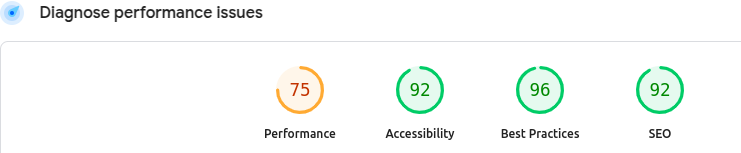
-
Google PageSpeed Insights is a good place to start. It gives your site a performance score and lists specific issues. Even if you do not understand the technical jargon, your real estate developer or agency will generate a report and know what to fix.
-
GTmetrix offers a more in-depth view. The tool processes how long various aspects of your website take to load, whether it’s images, scripts, fonts. It then monitors how well the site is doing over time.
-
Pingdom is yet another handy tool that illustrates how your site performs in various places. That is useful if you are catering to multiple regions’ buyers or sellers.
Employing these tools on a regular basis helps developers monitor whether changes and updates are working. They keep your real estate web design performing at an optimum level. Just a one-time optimizing for real estate website speed is not good enough. Using relevant tools allows you to monitor and tweak as your website changes.
Wrapping Up
Speed is not a purely technical problem. For real estate companies, it has a direct impact on how many potential clients view your listings, how many contact you, and how many deals move forward.
A slow site converts interest into silence, while a fast one converts interest into action.
If you desire a quick-loading site with a clean look that drives sales, it begins with good real estate website development.
Still not sure how to proceed? Webskitters is happy to help you figure things out and begin your project at the earliest.
Webskitters has worked with property businesses across markets to build fast, high-traffic websites that generate leads. So, when you’re ready to take your website performance to the next level, we are here to help.

 Ecommerce Development
Ecommerce Development