YouTube was launched in the year 2005 as an online video streaming website, but now, it has confiscated as a form of powerful marketing platform.
Since the day of its incorporation, the user mark has reached more than 1 billion. The platform attracts more than 11% of global video traffic alone. Hence, people around the world are spending more time on this platform.
In this digital era, video content marketing is becoming the new marketing plethora. On the other hand, YouTube offers great opportunity for organizations to get on the video marketing vogue.
So, as a result, over 48% marketers aim on making marketing strategy for YouTube in order to reach the global reach it offers.
The time, you are mentally prepared to dominate the industry you are in with video marketing strategies, there is nothing more helpful than YouTube.
There is generally two simple ways that allow organizations to advertise their brand. One is by letting businesses creating their own YouTube channels and another is advertising their products or services on the already existing videos.
However, gaining success in YouTube marketing is filled with obstacles. This platform has more than 50 million video content creators and they keep the platform flowing with their fresh content updates everyday.
In that case, making your own mark is very much challenging.
If you are by any chance getting confused about the ways to use YouTube or where to start strategizing, then start taking notes as these following guide will be helpful for you. These step by step guidelines will help you operating your moves.
Step 1
Creating A YouTube Channel For Your Business
Between 2017 and 2018, the watch time has doubled on YouTube videos regarding which products to buy. Now, imagine how the percentile of your profit will rise from YouTube marketing.
When you are determined about starting video content marketing on YouTube, having a channel on this platform is indispensable. And while creating that channel, use Google Brand Account instead of your personal Google Account for better results.
Using one’s personal Google Account allows that person only to log into that account, but having a channel on Google Brand Account will let multiple Google Account holders to have access along.
Creating a channel on the platform is not the end of the process, it requires managing every part of it. In order to work on it simultaneously, you need multiple authorized access to grant permission of editing the content. This way, streamlining the channel activities will be easier to track.

To create your business YouTube channel, follow these steps.
- Open YouTube. If you are already logged in with your newly created Google Account, then go to the account module to click on My Channel. If this is not the scenario, then sign in through your Brand Google Account.
- On the drop-down menu, you will see the option of creating a channel. There click on the Use A Business Or Other Name option which is available at the bottom.
- After this, you will be asked to make a Brand Account. On there, you need to enter the Brand name to hit on the create option to get the channel ready.
- Changing or updating channel name is easy whenever required. Now, in order to give Brand Account access to multiple users, followings require to be done.
- Click on the Google Account icon which is situated on the right side to open the menu.
- Go to settings option.
- Here you will get an option to add or remove managers to grant manage permission.
- After this, on the upper right corner, you can see people icon that allows to add the Gmail addresses who you want to give permission and choose their roles.
- In general, YouTube offers three different roles including owners, managers, and communication managers.
Owners: Along with complete editing rights on the contents over your organization’s Google properties, users marked owners can make required changes on page roles, editing information of the brand, and so on.
Managers: Managers are unable to make changes on page roles and listings
Communication Managers: You can guess from the title itself as the job role is limited till there. Communication Managers are only able to respond on comments and reviews of published video contents.
Step 2
Optimizing YouTube Channel
Now, as you have your own Brand YouTube channel, it is time to customize it. The first and foremost thing to customize is by adding a unique channel icon along with an art.
It is important as whenever a visitor enters your page will notice your channel icon and art. And to make your channel easily recognizable, using relevant images that resonates the brand perfectly should be prioritized.
To do that, follow the steps
- Go to Customize Channel option to update the channel icon and upload a new profile picture.
- Now, in order to add the channel art, click on Add Channel Art. By doing this, you will need to check the templates available for specific designs you want.
After the channel icon and channel art is all good to go, then you need to update the About section. On this About tab, you need to add a description about the channel. Even you can also include links of your official business website, other social media platforms along with the email addresses.
Customizing YouTube Channel
YouTube offers a cool feature that allows users to customize the way channel appears to people who have subscribed it and to people who have not. Subscribers will see different contents compared to them who are not subscribers.
This feature can work by turning the customization option on. To do this, you have to click on the icon present right next to the subscribe button. After this, confirm whether the Customize The Layout Of Your Channel option is on or not to click on save.
Adding a channel trailer will help taking the channel a notch higher. To do this, click on the arrow present on the dashboard to select the file. Never forget adding keywords, name, and description to the video as it helps in SEO.
After completing the video upload, click on the For New Visitors option on the channel homepage to click on Channel Trailer. This way, you get the option to choose whether you want to have the video as a featured video or not.
Step 3
Creating Powerful Video Title, About, & Tags
Creating YouTube channel ensures that you can easily upload video contents on that. But there is no guarantee whether those videos will be able to gather views despite of its quality.
In that case, optimizing the video title is the key to gather more and more views. While optimizing the video content title, make sure a few things. Keywords have an essential function for SEO. Even in YouTube, keywords help the audience searching out relevant videos. So, adding relevant keywords on the content title is necessary.
Avoid making the title consists more than 60 characters. It means the title should be concise and short in length.
Step 4
YouTube Thumbnail Needs An Attractive Design
When you are focused on attracting more viewers to the video content and to make them click on that instantly, then you need to ace the art of creating thumbnails. It needs to describe the video perfectly. In order to enhance the effectiveness of the video, add a short description for it.

Few technical aspects to recall while creating thumbnails.
- Always remember small-sized video contents are tend to pixelate. In that case, using sizes 1280 x 720 and 1920 x 1080 should be preferred.
- Prioritize choosing high-resolution images that are either JPG, PNG, BMP, TIF, or GIF.
- Keep the thumbnail theme constant and add a video title on it.
Step 5
Conduct Research On Audience
Based on a published report by YouTube, mostly people within the age group of 18 – 34 years use the platform on their mobile devices. And the platform has more than 1 billion users monthly. Hence, it is harboring billions of potential leads, which are ready to be converted as potential customers.
Now, it takes skills to convert those leads with strategic planning. To win your targeted audience, you need to master the skills and also understand them at the same time.
You need to have a clear idea about your clients as this is important while creating a video content for your channel. Fortunately, YouTube analytics simplify the audience research. Business channels come with several statistics and insights helpful in analyzing audience activity, ROI, rate of interaction, and more.
By YouTube analytics, there is another important insight offered known as subscriber demographics. With the help of this analytic, you will be able to know other data about your viewers including, age group, gender, interests, location, and other things as well.
Comparing these numbers with your assumptions can help you identify the loopholes of your strategy. Doing this ensures that you are on the right direction of giving efforts on this platform.
In YouTube marketing, qualitative intel on audience is crucial just like quantatuve metrics. The same can also be done on YouTube with the help of remarks and perspectives audiences leave.
It does not matter how harsh those comments are your audiences left, but reviewing them is a great idea as it gives you some of the vital information like their interests in content.
Even the time they are spending on the videos and what are the type of contents they want to see next. Interacting for a limited time with your audience can also enhance your grip on them.
Step 6
Analyzing Competitors
Researching audience is a small part of marketing and constructing a well rounded marketing strategy for YouTube requires some deep thoughts and insights about your competitors. With a proper understanding about this assures a place for your organization.
You are knowing your position with a comprehensive report about your competitors. Just like audience analysis, this platform also offers different ways to perform a competitor analysis.
There is another way to perform this by going through their comments section. It helps you understanding what exactly competitors like about their contents, which give you an idea to replicate the same to gain more viewers.
The time, you are going through your competitors’ channels, make sure you check their descriptions, keywords they have used to boost their SEO. Even you can use the same keywords that can help you gaining more viewers.
Step 7
Branding The YouTube Channel
It might shock you but more than 70% of YouTube videos are watched by recommendations that have been generated by algorithms. On an average, a YouTube visit includes 6.5 page views and it clarifies that active users go through the platforms to search out new contents. So, it increases the importance of branding your YouTube channel.

Channel branding is another effective strategy that helps increasing the visibility and reach which is essential. Apart from this, it also increases brand awareness while encouraging visitors in watching the contents. When you are uploading contents from your channel as a brand, use your logo as channel icon.
After uploading quality contents, you will gain subscribers and to let them help in finding the latest updates of your channel with ease, you must use creatively crafted titles and descriptions.
Adding company’s bio on the description helps enhancing the online personality of the brand. Some informative bio on your channel description can help audience watch the videos.
After these steps, let’s discuss some of the useful strategies that help enhancing your marketing efforts in YouTube.
Strategy 1
Short Videos
According to the majority of surveys, audiences prefer videos that are of 5 minutes not more than that.
If your delivering time is required more than that, then first you have to keep the messages short to maintain the time limit. After you gain enough subscribers and views, then you can slowly increase the time limit.
People nowadays do not have much time to spend on a video even if its about their benefit. After they gain some interest on the content, then they will invest their time in it.
Even creating lengthier videos with nothing much of important things will never help you gain more views. What exactly should one follow while uploading video contents on YouTube?
Keep the videos less than 5 minutes for better optimizing. In order to figure out the ideal video duration for your channel, experiment with the lengths. Besides that, create high-quality content and keep that content informative at the same time engaging.
Strategy 2
Call To Action
This is a must have for a video content. These are very much effective in engaging your targeted audience to the video and turning them into potential customers.
But, there is a catch. Mostly audiences do not prefer coming across Call To Action or CTA. Recurring CTA can be irritating for your audience which can cause driving them away.
In that situation, using CTA creatively is an ideal choice that will not look like you are giving a sales pitch in anyway. To do this effectively, using clear action words and commands should be preferred.
Consider using command words whether you are looking for views or more likes for the video contents. Use CTAs on the start of the video or at the end of it. Utilizing cards, bumper ads, watermarks are some other techniques of applying CTA. Clickable CTAs do not interrupt viewers while watching the videos, so these are effective to use.
What are these exactly?
Bumper Ads: The Bumper Ads are the micro ads appear in the middle of the video and gives you a chance to skip that after 6 seconds. Mostly it appears on the start of a new video.
Watermarks: These are referred as custom subscription button aiming at people who have not subscribed the channel yet. People who have not subscribed the channel will see these.
Cards: These are generally small in size but expands after click. Linking your website or landing pages with these can be a great idea.
Strategy 3
Advanced Video Scheduling
From the past few years, gradually YouTube has taken over television and has been favored platform for entertainment. Even 6 out of 10 people prefer YouTube or other video streaming applications over television.
While eyeing for a steady audience stream for your channel, uploading regularly updated content is mandatory.

Based on your convenience and requirements, you can prepare a schedule to shoot the videos. Your loyal subscribers will be awaited for your fresh updates, so you need to stick to your schedule of posting them. This also establishes your professionalism online.
Most of the active channel owners schedule their video beforehand to get those posted on time in order to avoid unforeseen glitches. If you are scheduling them, you are assured that those will be uploaded automatically on the fixed time you listed them on.
Strategy 4
Translating Your Videos
YouTube has the best thing to offer for its users and this is reaching out to global audiences no matter what corner you are targeting them from. Based on a report by YouTube, more than 50% of viewers of any channel are the people from outside of the channel owner’s homeland.
So, you can understand that YouTube is enabling your reach beyond your limit. All you need is including subtitles to your videos. To do this, there are two routes. You can either hire someone professional for the job or can take the free one.
For the free route, you need to follow a few steps.
First, you need to click on your account name, then go to Creator Studio. On the left side, you will see a menu, on which you have to click on Translations & Transcriptions and click on Community Contributions.
For all your published video contents, it is always advisable to switch on the Community Contribution option. However, one video is enough to check the quality of translation.
Strategy 5
Creating Playlists
On this platform, there is a golden thumb rule that states the longer your audiences spend time on the published contents, the higher the success rate will be. Creating playlists for all your channel can help you keeping your audience for a longer time.
It further enhances the average watch time count. This is how it works.
When you are creating a playlist on YouTube, all your videos starts playing automatically until the list ends. This way, the users are spending more time on your channel.

How to build a playlist?
- Go to Guide and click on Library.
- Here, you will find a tab named Create A Playlist.
- Search out the videos you want on that list to click on Save underneath the video.
- There will be three options including Watch Later, Faves, and Playlist. Choose any one of these options.
- Now change the privacy from the drop-down menu and make sure to choose Public.
- Next click on Create to finish the setting.
It is not like adding any videos to the list of your choice. Make a logical arrangement while creating the list. You can also add keywords on the playlist title to enhance the video reach.
Strategy 6
YouTube Advertisements
Running ads on your videos is one of the most effective methods that help promoting your brand. Either you can run your ads on other YouTube channels or can let someone else running their ads on your videos.
Letting someone running their ads on your videos allows generating revenue and enhancing the brand value. Along with these two advertising paths, you can consider running re-targeting and re-marketing campaigns on your channel.
These two strategies are applied to pitch potential customers who have not converted into potential clients.
On this platform, when re-marketing to such viewers, the ad only appears to people who have not subscribed the channel yet. These ads are the ways to remind your audience about the offerings your brand has.
Providing them offers and discounts can help you convert them into subscribers. Google AdWords can be another effective way to strengthen the reach of your YouTube channel.
Google AdWords can help you strengthen the channel but can never help you grow it purely. Running ad campaigns, on the other hand, helps focusing on producing high-value content for the channel. You have to be ready for constant efforts while looking for success in YouTube.
Conclusion
Success is not in just creating a channel, you have make use of the tactics and experiment with the strategies. These not only help in learning about your audience but also enhance the reach. Get yourself updated with the latest YouTube marketing trends to incorporate them in your strategy.
Hopefully, this blog will help you be successful in your YouTube video content marketing. Following the above-mentioned steps and strategies will help you effectively to grow your business.
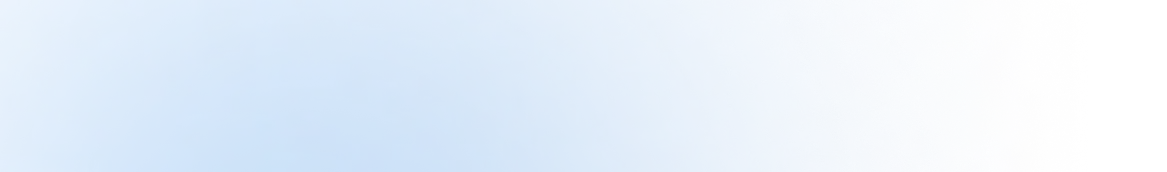

 October 13, 2022
October 13, 2022