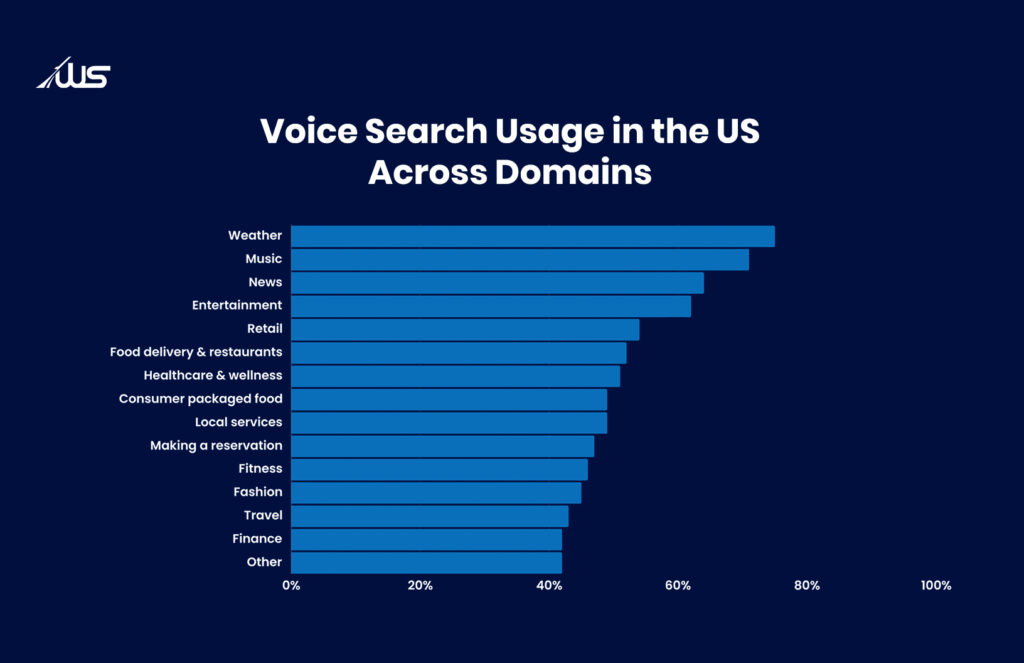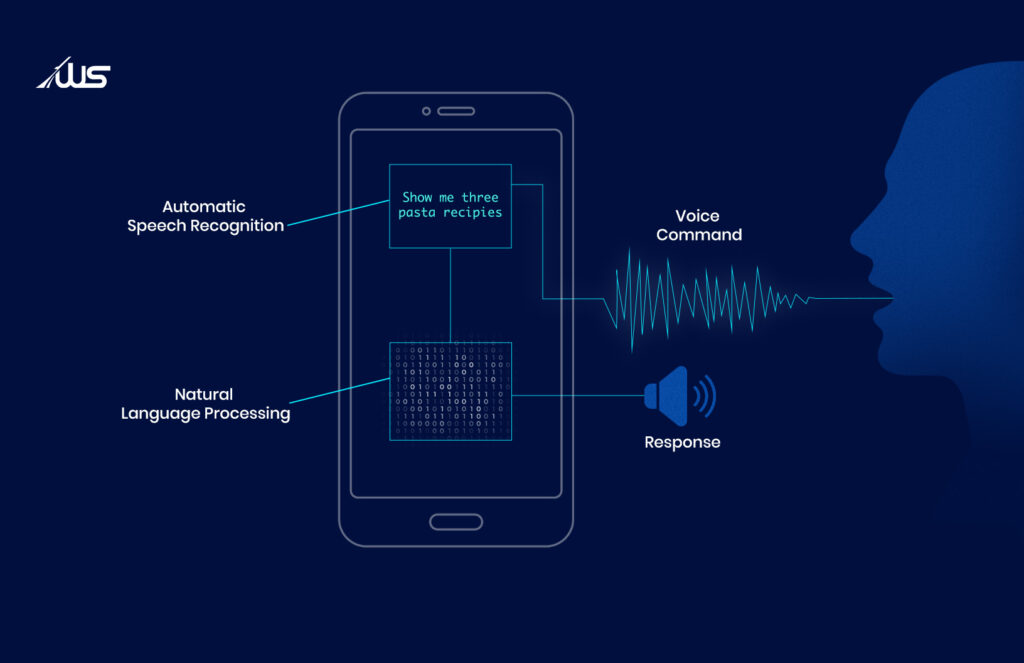When given the choice to type a query on a search bar or express it vocally, which would most people choose? The obvious answer is using your voice, as it offers a more natural interface for human-computer interaction.
This insight, along with rapid breakthroughs in AI, is primarily why technology giants like Google, Apple, and others are pioneering groundbreaking voice technologies.
Remember when everyone was excited to use wake words like “Hey Google” and “Alexa”, back in the mid-to-late 2010s? Well, it’s no longer a novelty right now.
By 2030, analysts expect the global sales volume of smart speakers to exceed 270 million units.
In case you are unaware, there has been a fundamental shift in user search behavior; your potential customers are conducting online searches through the convenience of voice commands.
To give you some context, the graph below shows the usage of voice search in the US across various sectors.
Does your current website design allow people to find you through voice search? If you expect to keep pace with your competitors, you should really look into optimizing it. We’ll talk you through it, don’t fret.
As a business owner, you can leverage voice commands in two ways, either by implementing a VUI within your website or by optimizing your website content for VSO (Voice Search Optimization). This article will focus on the former.
What is Voice User Interface?
Have you ever wondered what the underlying interface is that enables Siri, Alexa, Google Assistant, and so on to actually respond to your voice commands?
That would be VUI or Voice User Interface and they are getting more popular by the day. In fact, VUIs are quickly reshaping the way digital interactions take place.
Simply put, a voice user interface or VUI is a type of interface built on speech recognition technology that allows people to use voice commands to interact with computers and devices.
So, the next time you are driving your car that has almost run out of gas and you ask Siri where the closest gas station is, know that VUI took you out of a tough spot.
But, what does Voice User Interface have to do with website design? We’ll get into that and much more.
Why Are VUIs Important In Web Design?
Currently, in 2025, voice search is being used by approximately 20.5% online searchers. So, if you plan to implement a VUI in your website, you would essentially be giving users the option to interact with your website via voice commands.
They would be able to just use their voice to navigate through your site, search for specific information they want, select items, fill forms and even make a purchase.
While Voice UI would make sense for most businesses, it offers much higher value in specific domains.
In these domains, website visitors often need VUIs that enable functionalities like quick search, hands-free operation, and completion of repeated or complex tasks. Of course, it is also vital for businesses where accessibility and inclusivity are high priorities.
Accessibility
The fact is that not everyone can use a mouse or type on a keyboard easily.
For this reason, VUIs on a website are designed to be easy to use for people who have trouble with vision or movement.
They don’t have to struggle to click or scroll on your website. They can navigate and complete tasks on your site with voice commands.
Moreover, VUIs also incorporate inclusivity, factoring in aspects like age, tech literacy etc.
User Experience
Doesn’t it feel very natural to talk to a website rather than click through pages? Plus, you will be able to browse the site faster and more effortlessly.
Seeing as people are already used to voice assistants, bringing that experience to websites just feels right.
Someone visiting a cooking site can say, “Show me quick vegetarian recipes,” instead of typing it out. They’ll get what they want immediately and are more likely to come back for more.
Efficiency and convenience
It’s obviously far faster to think and say it out loud than to think and type it out.
Tasks like form filling, logging in, and searching for event details can be completed efficiently using quick and clear voice-based commands.
Plus, the hands-free aspect is one of the main reasons why voice technology is so popular among those who need to multitask.
You could be driving, cooking, or even just not in the mood to type, tap, or scroll. It’s all utterly convenient.
Future-Proofing
Sooner or later, VUIs are going to be a mainstream aspect of most websites.
If you proactively integrate the technology into your site, it will be prepared to quickly keep pace with future tech advancements.
Also, since the market for voice-based browsing is growing considerably, VUI-based websites will have the upper hand, as compared to their traditional counterparts.
In the end, it comes down to preparing today for how people will browse tomorrow.
Personalization
Information like a user’s location, past interactions, or preferences can be leveraged by VUIs. Thanks to this data, their responses and content they offer are personalized to the individual user.
The predecessor of VUI, termed GUI (graphical user interface) was only able to offer choices from a preset list, which was of course, very limiting.
As VUIs are able to remember a user’s speech and preferences, they make you feel comfortable and understood. This way, web browsing becomes less of a chore and more fulfilling.
Challenges in Using VUIs for Web Design
When it comes down to it, designing a website with a Voice User Interface takes careful work. Voice commands are not all that matters.
It’s vital to make systems understand how people actually speak. It has been found that most problems show up when real human speech meets rigid system logic.
1. Speech Recognition Accuracy
No one really thinks about how tricky speech recognition is until it fails. VUIs still struggle with different accents, background sounds, and casual language.
The issue is not just misheard words but misunderstood meaning. A tiny error in intent can turn a helpful response into something that completely misses the point.
2. Error and Complexity Handling
It’s natural for users to phrase things differently or change direction mid-sentence. The problem is, voice systems rarely handle that well.
When errors occur, they tend to confuse users instead of guiding them back.
Complex or layered questions often make the system freeze up or give unrelated answers, breaking the flow entirely.
3. Inadequate Testing
What you must realize is that most voice features are tested in ideal conditions.
Developers often miss how people speak in real life. Speech often tends to be quick, imperfect, and often with background noise.
This is why it’s imperative to test across accents and environments.
If you don’t, even your well-built system will end up performing poorly once users actually start using it.
4. Understanding Context
A VUI would not necessarily understand a user’s context unless it’s designed with that in mind.
It’s obvious that when someone says, “Show me Italian restaurants” and then adds, “Only nearby ones,” the system needs to connect the two.
Yet many still fail to do this. This just goes to show how important natural conversation design is within VUIs.
5. Privacy and Security
Every voice command involves some form of data capture. You can’t expect voice recognition technology to function without it, can you?
The issue is, today’s users have real concerns about who’s listening to what they say, where the recordings go, and how safely they are stored. And for good reason.
To remedy this, privacy and encryption need to be built into the VUI design. Otherwise, your users will definitely hesitate to trust or use voice features regularly.
VUI Implementation Best Practices
VUIs need to be people-centric. Otherwise there’s very little point to them.
The best systems work because they sound natural, adapt to users, and grow smarter with time. It is only when a voice interface feels like a conversation that users respond with comfort and confidence.
Simplifying Interactions
What you’ll notice is that simpler voice interactions almost always perform better than complex ones.
It will be easier for your users to focus and relax when the conversation is short and natural.
When people can complete what they want in one or two clear steps, they stop thinking about how to use the system and just use it naturally.
Context-based Design
When it comes down to context, a good VUI gauges more than just the words being spoken.
It listens to the context behind those words.
It connects what the user says now with what they said before. That awareness makes conversations flow better. This way, even when the topic shifts slightly, the response still makes sense.
Noise Reduction Algorithms
It’s obvious that when background noise is present, the VUI’s accuracy will drop.
By integrating noise filters, the system can catch the real command and ignore distractions.
That single improvement can make voice features usable in places like a busy airport or a noisy gym.
Effective Error Handling
What you must realize is that errors are part of every voice interaction.
A well-designed VUI system treats them as small detours, not failures.
The system gently confirms intent or offers quick corrections. This way, users feel guided instead of frustrated, which makes them more likely to keep using the feature.
Enhancing Privacy and Security
No one wants to feel listened to without consent.
Users need to know their voice data is protected and stored responsibly.
When a system makes that clear, people feel safer speaking freely and begin to trust the technology as part of their everyday digital habits.
Continuous Learning From Interactions
It’s natural for a good VUI to evolve with every user exchange.
How it works is that each conversation teaches it something new about phrasing, tone, or preferences.
Over time, that learning helps the system feel more human, more accurate, and more in sync with how people actually talk.
To Sum Up
When it comes to the design of modern websites, VUI implementation is soon becoming a staple.
Around 61.9% of Millennials in the US and UK make use of voice assistants monthly. The device use varies, but it’s mostly on smartphones. Gen Z is following close on their heels and will soon overtake them.
This means that businesses targeting these age groups would need to make VUI a primary strategy when it comes to website design.
Breakthroughs in NLP and Speech Recognition Accuracy are accelerating the usage of voice technology. Soon it will be the norm. The question is, will you be at the forefront of the tech or will you lag behind?
So, are you considering including Voice user interface design in your website? You can get in touch with experienced web designers at Webskitters Technology Solutions to handle your project in its entirety. Contact our experts to get your website voice-activated and optimized for voice commands.
Frequently Asked Questions
1. What is a Voice User Interface and how does it work?
A VUI lets people control a website using spoken commands. It uses speech recognition, NLP and intent detection to understand user requests and respond with clear voice output.
2. Is VUI useful for every type of website today?
Every type of website will benefit from VUI but some domains more than others. It helps websites with search, navigation, task completion. It is particularly helpful for people with accessibility needs.
3. How does a VUI improve a website’s accessibility?
It helps people with impairments who cannot type or use a mouse easily. They can navigate, search, fill forms and finish tasks using simple voice instructions.
4. What problems do websites usually face when adding a VUI?
VUI accuracy drops with accents, background noise or unclear speech. Complex questions tend to confuse VUI systems. Weak testing also leads to poor responses and users quickly lose trust. There are advanced solutions to fix these issues.
5. How is VUI different from voice search optimization on a website?
VUI changes how users interact on the website. On the other hand, VSO helps people find your site on Google. Most websites gain faster results from good VSO.
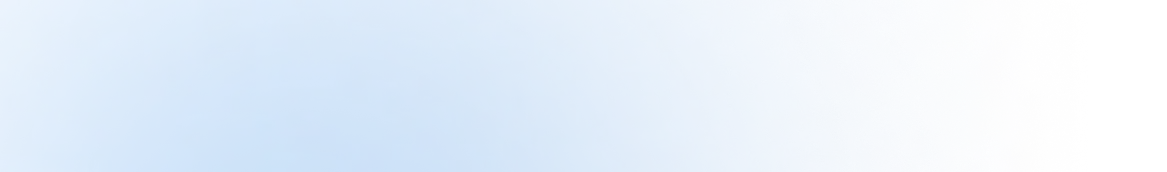

 November 17, 2025
November 17, 2025